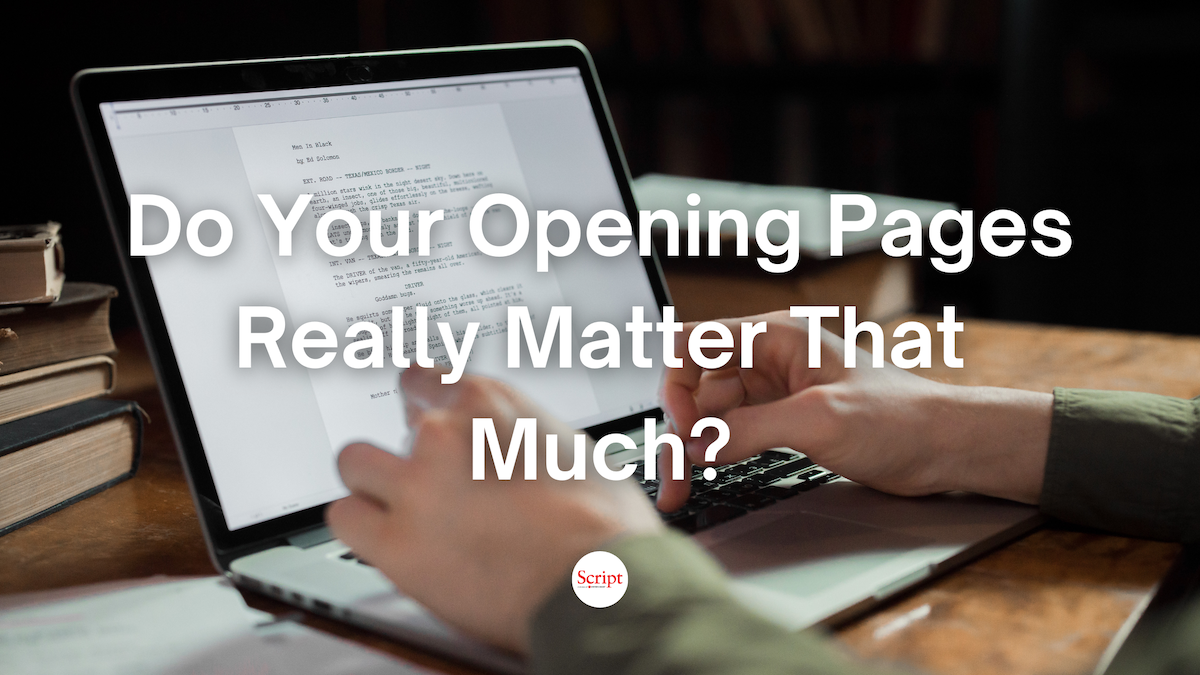Get A New Story: 7 Ways To Turn Technology Into Writing Productivity
Looking for software and advice on script writing? Bookmark The Writers Store article on Writing a Screenplay. In this age of distraction and multitasking, it’s all too easy to blame…
Looking for software and advice on script writing? Bookmark The Writers Store article on Writing a Screenplay.
In this age of distraction and multitasking, it's all too easy to blame technology for luring us away and ruining our writing productivity.
I see writers lamenting Facebook and Twitter as distractions. And they certainly can be. But all forms of technology -- even social media -- can be powerful tools when used properly.
Since we're often writing using interfaces that entice us into that distracting online world (desktop computers, laptops, tablets, even phones), it behooves us to take advantage of the many ways to make the most of online and offline technology to keep us on track with our writing.
And perhaps more importantly, since the big dream of writing can trigger resistance, procrastination, and massive quantities of self-doubt, it helps to find workarounds and little tricks to keep writing rather than getting distracted. Sometimes, the little things make all the difference.
Here are 7 ways you can make technology the tool it's meant to be:
1. Block out the online distractions.
One of my favorite technology tricks is to use some kind of blocking software to minimize the other online and desktop distractions.
- My personal favorite is a program called Isolater (Mac), which blacks out everything else on my desktop so I'm not distracted by other open windows. When I'm using it, I can't see all the other programs I have running. There is an option to hide the dock as well, though I don't find that necessary.
- Another alternative for the very slippery avoiders out there is to use a program called Concentrate (Mac), which allows you to create tasks, like Writing, in which you can restrict access to only specific programs like Final Draft or Dictionary, and block access to any non-writing applications for defined period of time, like your browser software or email client program.
- You can also completely limit your access to the Internet using an app called Freedom (PC & Mac) that will block all internet access for up to 8 hours at a time.
- Alternatively, you can try Anti-Social (Mac), an app that lets you block an editable list of social media sites for a specific time period.
- The low-tech way: Disable your internet connection temporarily by unplugging or turning off your router, working with a computer without an internet connection, or working in a location without internet access.
While you're at it, turn off your cell phone, block the email pop-ups, disable the Twitter notifications, and/or set them to silent. Turn off the sound notifications on your phone and turn it over so you don't see the pop-up banners either.
And while we're on the subject of email, according to a case study by Loughborough University, it takes 64 seconds to regain your focus after being interrupted by your email. If you glance away from your writing even just 5 times in an hour, you're losing 42 minutes of focus in an 8 hour day. That's huge.
2. Block out the offline distractions.
I love hearing about screenwriters who listen to movie scores while writing screenplays. Joss Whedon (The Cabin In The Woods, The Avengers, Serenity), recently featured on The Q&A with Jeff Goldsmith for an interview on The Avengers, talked about the necessity of always having his ear buds with him as a way of both blocking out and avoiding offline distractions.
"I do a lot of writing in restaurants. I go to a restaurant more often with a laptop more often than I do with a person. All you can do is sit there, you can't get up and check the fridge, or the internet, well you can, now, but I don't. And people bring you nice food and wine, which is never a bad thing, or coffee if it's early. And so it's a very nice, concentrated environment, and I always have my ear buds. If don't have my ear buds, I start to just shake, and it's sad. And before ear buds, when we walked 4 miles through the snow to make films, I would literally go to a restaurant with a stack of 10 CDs and a disk player because I was like, 'I don't know what score I'm going to need.' Because you have to have movie scores, because the person at the table next to you is going to [takes on an annoying tone] 'talk about their sister, and I don't even think she knew that was my birthday until after I...' and then you're just -- so you have to have the ear buds at all times. And movie music is the best way to write movies -- it's so galvanizing." (24:44)
So load up your mp3 player with movie scores, and bring those ear buds with you when you go out into the world.
If you're writing at home? Close the doors, turn off the phones, and don't answer the door. Create your own world ... to create your own world.
3. Never lose an idea.
You know how when you're out there in the world and an idea comes floating along like a dandelion on a summer breeze? While some intrepid writers will always have a notebook with them, many of us new age folks don't.
The alternative? Capture it quickly and easily using the voice recorder on your phone. (Thanks to Jamie Livington Dierks, aka Jamie Lee Scott for this tip.)
On my iPhone, I use the Evernote app and the microphone feature to speech-to-text convert my ideas into a list I can refer back to -- without having to play back a voice memo. Many phones these days have built in memo software and voice recorders you can use. While I could be using "Notes" or "Reminders," I prefer Evernote because I can easily sync across all my devices as well.
I'm also newly using "Things," to track my projects and "to do's" (Or "ta da's" if you prefer) -- again synced across all my devices -- so I can quickly add an action item to my list without breaking stride. I again use the voice recorder to transcribe speech-to-text so I don't have to slow down.
The key with maintaining this is to have a system. It doesn't have to be fancy, but it pays to be consistent.
4. Use a timer.
When you're doing a writing sprint (you are doing writing sprints, right?), try using a timer. It'll keep you focused and on track, much less likely to slip away and start doing other things.
Often, if I find myself dragging my feet about starting a writing session, I'll jump start myself by just putting my focus on getting the timer ON. Once it's running, I quickly get into action opening Final Draft or my word processor to get to work.
Here are some possibilities for timers you can use:
- Your phone will likely have a built in timer. I've set up my timer with a cheering crowd ringtone, to celebrate when I complete my writing sprints. It makes me smile every time.
- The Insight Timer app for iPhone is a meditation timer, but I love using it for writing because it has such a beautiful singing bowl chime.
- Here's an online timer I use on the fly to time my writing sprints (doesn't work when you're blocking online access).
- Focus Booster has both an online "live" timer and a downloadable timer based around the Pomodoro Technique, which focuses on 25 minute task increments.
5. Track your time.
A powerful partner to doing writing sprints is to actually track the time you're writing. In my online Writer's Circle, we have a log where we track the number of minutes we spend writing daily. You can do the same using a spreadsheet (preferably one that syncs between your devices and is editable from anywhere, like on Google Docs). You can also use apps and tracking programs to assist you with this, like the Get Harvest Time Tracker (Mac & PC) or TrackTime (Mac).
The most useful aspect of tracking your time is that it helps you stay on target with meeting your goals, and also helps keep you focused. When you know you're timing a writing sprint, and that you're going to log your time somewhere, you're much more likely to see it through, rather than getting distracted away from it.
It's also an excellent way to acknowledge and celebrate your work and see how you are moving closer to completion. These are simple yet powerful psychological motivators that can help keep you motivated in the long term and give you a sense of accomplishment -- critical tools for productivity on long-haul writing projects like screenplays and novels.
6. Write in the cloud.
Remember the old days when we had to transfer files from one computer to another? Writing in the cloud is a fantastic way of keeping our writing files backed up off site and synced between devices.
I love using Dropbox (referral link) to store and access my files from my various computers and devices. A huge advantage of Dropbox is that it functions like a folder on your local computer, so you can access your files even if you're offline (though you do have to sync before you hit the road). Then when you go back online, your files will be quickly updated.
7. Use social media as a tool and a reward.
Social media, as we've discussed, can be a terrible distraction from writing. But, like many things, we can use it as a force for good if we use it well.
Rather than letting social media suck up your writing time, use it as a reward for meeting your daily writing goals. Consider not using it until you've met your writing goal for the day -- or at least a portion of it.
After all, social media can be a powerful way of connecting with other writers -- something we often desperately need to help combat writer's isolation -- as well as networking with directors, actors, and producers, and staying abreast of industry trends. Just be mindful of using it as a professional tool and how your use of it impacts your brand as a writer.
Related Articles:
- Get a New Story: The Voice of Doubt is Not Truth
- Balls of Steel: Balance
- Get a New Story: Set Smarter Writing Goals
Tools to Help:
Jenna Avery is a screenwriter, columnist for Final Draft and Script Mag, instructor for Script University and The Writer’s Store, and story consultant. As a storyteller, she specializes in sci-fi action and space fantasy. Jenna is also a writing coach and the founder of Called to Write, an online community and coaching program designed to help writers make the work of writing actually happen, where she has helped hundreds of writers overcome procrastination, perfectionism, and resistance so they can get their writing onto the page and out into the world where it belongs. Jenna lives in the San Francisco Bay Area with her husband, two sons, and three cats, and writes about writing, creativity, and calling at CalledtoWrite.com. Download Jenna’s free guidebooks for writers when you join her mailing list. Find Jenna online: JennaAvery.com | CalledtoWrite.com Twitter: @JennaAvery